LabVIEW support for SmartScope
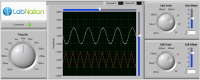
With version 0.9.2 of its software, LabNation has included LabView support for their SmartScope.
With version 0.9.2 of its software, LabNation has included LabView support for their SmartScope. This basically means that for $230 you can add a dual-channel 100MS/s oscilloscope with onboard 4MS/channel RAM to your LabView setup, and control it from you GUI with ease.
LabNation’s set of VI’s is downloadable from https://github.com/labnation/DeviceInterface.LabView These VI’s allow you to configure all timing and voltage settings for both analog channels, and to obtain the data which is acquired simultaneously from both channels. The package also contains the demo GUI shown above, which doubles as an example on how to link the subVI’s together in a meaningful way.
The underlying DeviceInterface which is 100% open-source does all translations to firmware values for you. This means all you have to specify are real-world values, including:
- VoltageRange of each channel (in Volts)
- VoltageOffset of each channel (in Volts)
- AC/DC coupling for each channel
- AcquisitionLength (in seconds)
- TriggerOffset (in seconds)
- TriggerLevel (in Volts)
- And the type of trigger
Diving one step deeper, since the DeviceInterface is open-source, it is even possible to access the deeper functionality of the SmartScope from within LabView. The documentation of the DeviceInterface library can be used as a guide, and the subVI’s as examples on how to access the library from within LabView.



Discussie (0 opmerking(en))