Elektronica-werkplek: laat zien waar u ontwerpt en programmeert!
15 april 2020
op
op
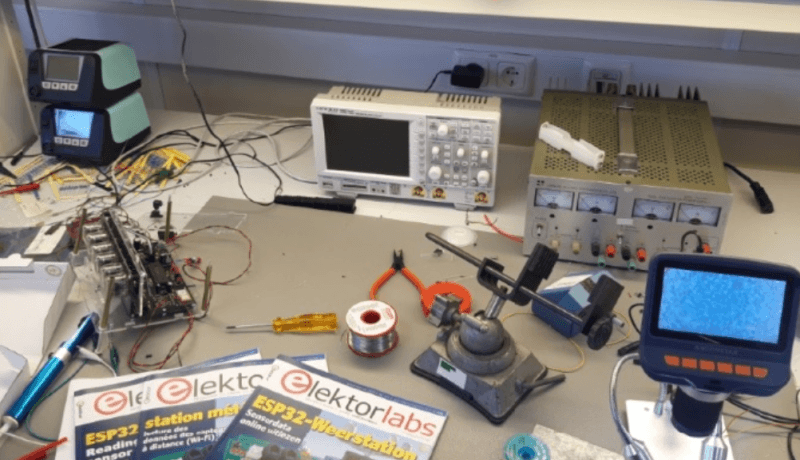
Enkele engineers, redacteuren en managers van Elektor hebben onlangs iets laten zien van hun home office en elektronica-werkplek. U kon zien waar ze aan projecten werken, nieuws-items schrijven, boeken en tijdschriften redigeren en nieuwe producten en activiteiten van Elektor plannen. Nu bent u aan de beurt – laat de wereldwijde elektronica-community zien waar u werkt!
Of u nu een professional bent of een student of een hobbyist – wij zijn geïnteresseerd in uw eigen elektronica-lab of werkplek. Het doet er niet toe of u een superdeluxe lab hebt met peperdure apparatuur, of dat u het moet stellen met een tafel plus soldeerbout in een hoekje van de zolder – we horen graag van u!
Wilt u uw werkplek met ons delen? Bezoek de (Engelstalige) Workspace Submission-pagina, waar u ons foto’s en opmerkingen kunt sturen over die speciale plek waar u uw projecten ontwerpt en systemen programmeert.
De redactie van Elektor beoordeelt de inzendigen en kiest de meest opmerkelijke voor publicatie op onze websites en in onze tijdschriften,zoals Elektor, MagPi (Nederlands en Frans) en Make: (Nederlands). Als uw inzending wordt geselecteerd, zal een redacteur voor publicatie contact met u opnemen. En als uw werkplek werkelijk interessant is – of inspirerend, grappig en/of creatief van opzet – ontvangt u wellicht zelfs een aardigheidje van uw vrienden bij Elektor.
Of u nu een professional bent of een student of een hobbyist – wij zijn geïnteresseerd in uw eigen elektronica-lab of werkplek. Het doet er niet toe of u een superdeluxe lab hebt met peperdure apparatuur, of dat u het moet stellen met een tafel plus soldeerbout in een hoekje van de zolder – we horen graag van u!
Laat ons uw elektronica-lab zien!
Niet alleen zouden we graag foto’s of video’s van uw lab zien, we willen ook graag weten wat u gebruikt, waarmee u meet en waar u aan werkt.- Hoe ziet uw werkplek er uit?
- Aan wat voor projecten werkt u?
- Welke componenten, gereedschappen en meet- en testapparatuur gebruikt u zoal?
- Hoe bergt u uw spullen overzichtelijk op?
- Heeft uw lab iets bijzonders, zoals een geheime ruimte, een speciaal ventilatiesysteem of op maat gebouwde kasten?
Wilt u uw werkplek met ons delen? Bezoek de (Engelstalige) Workspace Submission-pagina, waar u ons foto’s en opmerkingen kunt sturen over die speciale plek waar u uw projecten ontwerpt en systemen programmeert.
De redactie van Elektor beoordeelt de inzendigen en kiest de meest opmerkelijke voor publicatie op onze websites en in onze tijdschriften,zoals Elektor, MagPi (Nederlands en Frans) en Make: (Nederlands). Als uw inzending wordt geselecteerd, zal een redacteur voor publicatie contact met u opnemen. En als uw werkplek werkelijk interessant is – of inspirerend, grappig en/of creatief van opzet – ontvangt u wellicht zelfs een aardigheidje van uw vrienden bij Elektor.
Laat het ons zien!
Gedurende de komende dagen en weken zetten we elektronica-werkplekken op onze sites en in donze tijdschriften in het zonnetje. Maak ons deelgenoot van waar u leert en innoveert. Deel dat met de community!Read full article
Hide full article


Discussie (1 opmerking(en))